Introduction
In today’s technologically advanced world, responsive web design is of utmost importance for providing a seamless user experience across diverse gadgets.
Given the ubiquity of smartphones, tablets, and myriad screen dimensions, guaranteeing that your site adjusts effortlessly to these varied scenarios is an absolute must.
In this all-encompassing manual, let us explore the technical complexities associated with responsive web design, uncovering the underlying principles, top-notch methodologies, and optimization strategies that empower you to completely dominate this craft.

Understanding Responsive Web Design
Responsive web design is an innovative methodology for crafting websites that strives to deliver a seamless and engaging user experience across a wide range of gadgets, regardless of their screen dimensions.
By employing this technique, the layout and content of your website adapt fluidly to harmonise with diverse devices.
Principles of Responsive Design
- Mobile-First Design: Begin the design process by prioritising the mobile experience. Create a base design for small screens and then scale up for larger ones. This approach ensures a user-centric design and encourages efficiency.
- User-Friendly Design: Always keep the end-user in mind. Prioritise intuitive navigation, readable text, and touch-friendly elements to enhance the overall user experience.
- Adaptive Web Design: Unlike responsive design, which uses CSS media queries to adapt to various screens, adaptive web design involves creating different layouts for specific screen sizes. This can be particularly useful for complex websites.
Best Practices for Responsive Design
- Cross-Device Compatibility: Test your website across a variety of devices, browsers, and operating systems to ensure compatibility. Tools like BrowserStack can assist in this process.
- Optimising Images: Compress and serve images in multiple sizes using the `srcset` attribute in HTML. This ensures that the appropriate image resolution is loaded based on the user’s device.
- Efficient CSS and JavaScript: Minimise the use of large CSS and JavaScript files. Employ techniques like code splitting and lazy loading to improve website loading times.
- Media Queries: Utilise CSS media queries to apply different styles based on screen width. These queries allow you to define breakpoints where your layout and design should adapt.
5. Fluid Grids: Design your layout using fluid grids and relative units (e.g., percentages) rather than fixed pixel sizes. This ensures that elements scale proportionally.
Importance of Responsive Design
1. Enhanced User Experience: The indispensability of responsive design lies in its capability to deliver an unchanging experience that is both enjoyable and consistent across all devices.
Users can effortlessly avail your content that could drive up engagement and ultimately improve conversion rates.
2. SEO Benefits: Search engines, like Google, prioritise mobile-friendly websites in their rankings. Implementing responsive design can boost your website’s visibility in search results.
3. Cost Efficiency: Maintaining a single responsive website is more cost-effective than managing separate desktop and mobile versions. It reduces development and maintenance overhead.
4. Future-proofing: As new devices with various screen sizes and resolutions emerge, responsive design ensures your website remains adaptable to changing technology trends.
To illustrate the practical application of responsive design principles, let’s examine a hypothetical e-commerce website.
Problem Statement
The e-commerce site experiences a significant bounce rate on mobile devices. Users find it challenging to navigate, and the checkout process is cumbersome on small screens.
Solution
- Mobile-First Redesign: The website undergoes a mobile-first redesign. The design team prioritises a clean and intuitive mobile experience.
- Responsive Grid System: A fluid grid system is implemented, ensuring that the layout adapts gracefully to various screen sizes.
- Touch-Friendly Navigation: The navigation menu is redesigned for touch interactions. Large, easily tappable buttons are used for navigation links.
- Responsive Images: Images are optimised for different screen resolutions and served with appropriate sizes using the `srcset` attribute.
- Streamlined Checkout: The checkout process is simplified and optimised for mobile. This includes reducing the number of steps and providing clear calls to action.
- Performance Optimisation: The website’s performance is enhanced through code optimisation, minification, and the use of Content Delivery Networks (CDNs) to reduce loading times.
Results
Mobile device bounce rates decrease dramatically when these adjustments are applied to the e-marketplace’s virtual platform. Conversion ratios also see an uptick, signaling an enhanced user experience.
Conclusion
In today’s ever-expanding digital space, understanding and implementing responsive web design is pivotal.
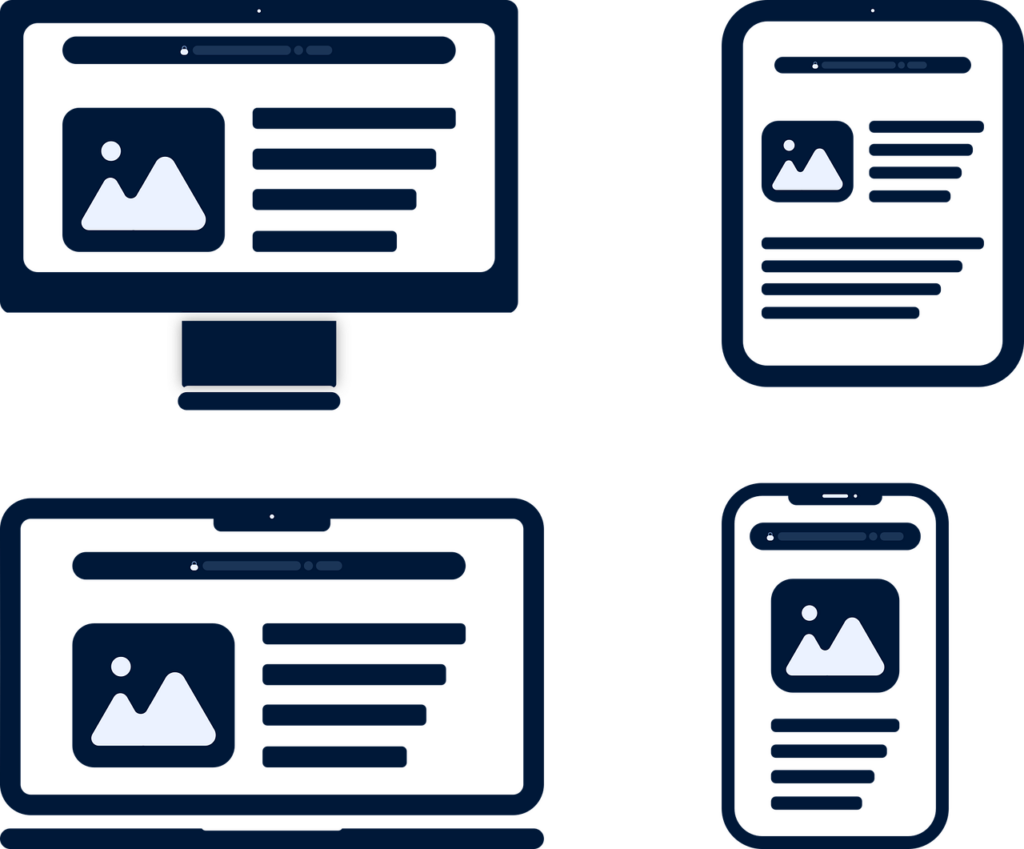
With users accessing websites from Designing for different devices and screen sizes, conforming to principles such as mobile-first design and user convenience while incorporating best practices for responsive design can assure a uniform and pleasurable website experience on all fronts.
It is important to constantly optimise for mobile compatibility, perform extensive multi-device testing, and remain updated with evolving design trends in order to maintain competitiveness in the rapidly evolving digital realm.
Responsive design is not just a passing fad; it has become indispensable in contemporary web development to cater to different devices, ensuring fluid layouts with compatible content and mobile-friendly design.

